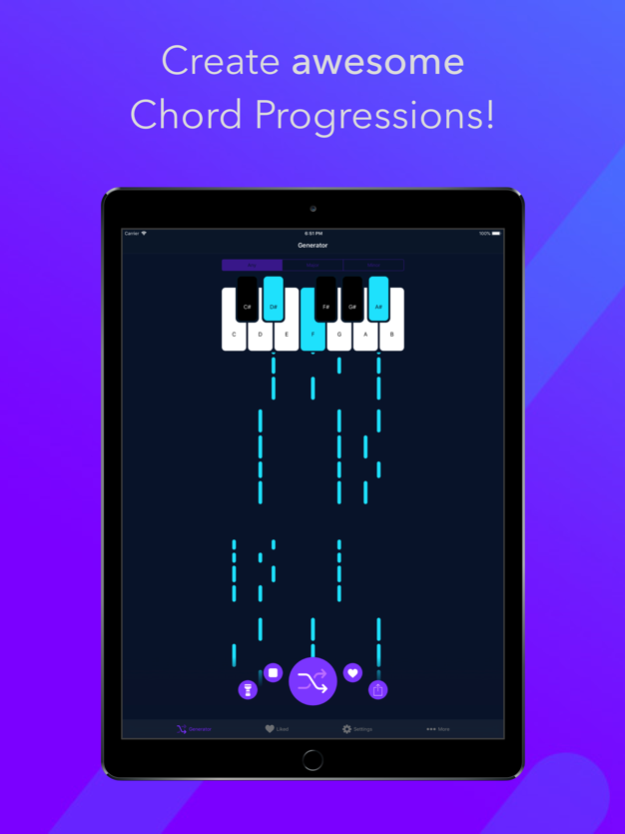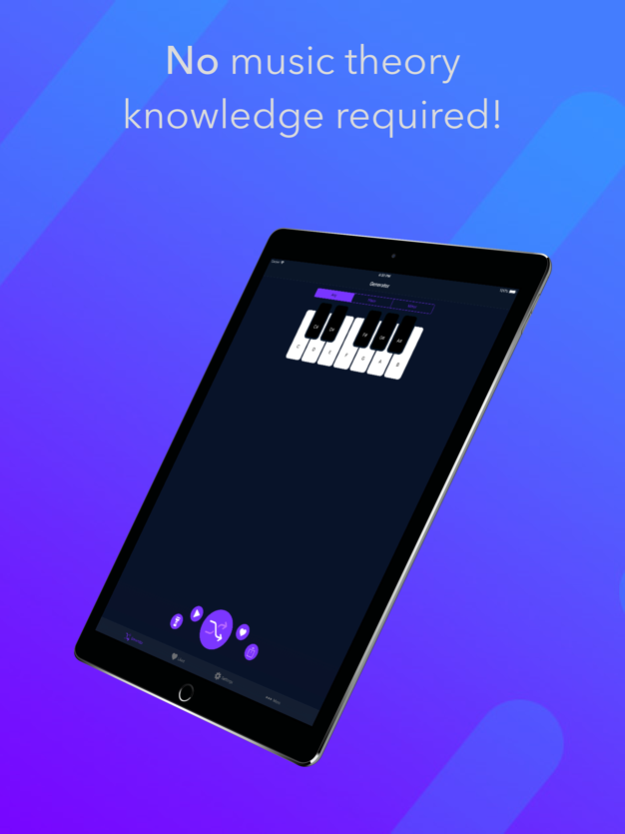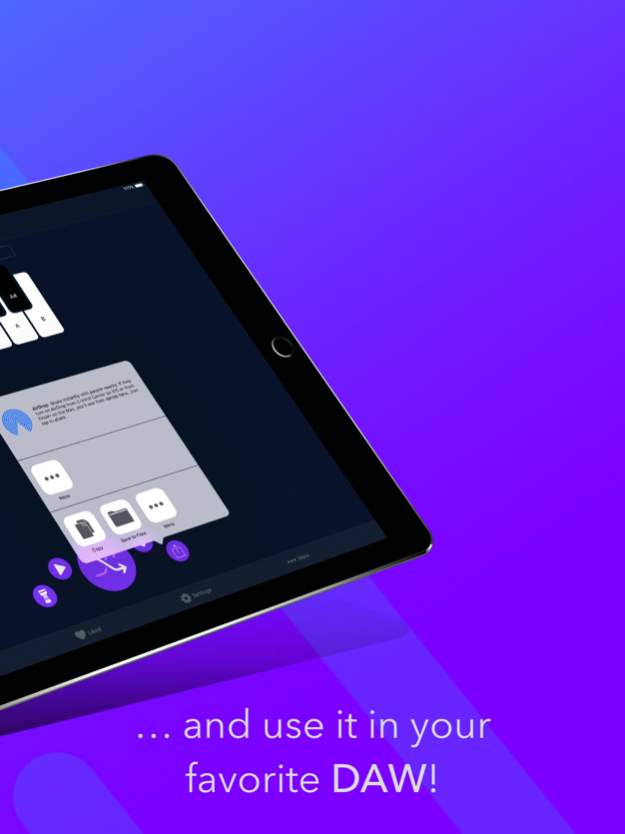Chord Progression Generator 1.3
Free Version
Publisher Description
Highly helpful chord progression generator for all musicians. Simple chord progression generator for you to help find and play chords, melodies and music of any kind and later incorporate them into your music projects!
PERFECT FOR EDM BEDROOM PRODUCERS
Create the chords for your next electronic masterpiece. Then export it as a midi file and drag it into your favorite DAW. Works for all electronic Genres (including EDM, Future House, Future Bass, Hardstyle, Trap,...)
When exporting, you get three midi files: one with the chords only, one with the bassline only and one with both together. Perfect to immediately start with the arrangement and sound design.
CHORD PROGRESSIONS FOR ALL GENRES
The ideas and features in Chord Progression Generator are based on music theory, so your music theory knowledge will be much better, but also you can create chords with little music theory knowledge! From piano chord progressions to guitar chord progressions with basslines, composing music for any genre without music theory is very easy!
VERY EASY TO USE
After opening the app you need to make only one tap to compose your first chord progression.
Go to the settings menu and adjusts bpm, instrument, and tempo or activate rhythm, piano roll, harmonic basslines, auto-playing, loop mode and so on. Any chord progression you generate can be saved or downloaded as a midi file. Easily transfer them to your DAW and create something amazing. The great thing is that you can choose the scale in which the progression will play so you can adjust it per your needs.
Chord Progression Generator features:
- Adjust bpm, and instrument
- Activate rhythm, piano roll, auto-playing, loop mode
- Bassline creation
- Choose the scale of chord progressions
- Like chord progressions
- Download as a midi file
- Great for all music genres
- Seventh chords
- Midi over Wi-Fi
- Very helpful tool for music producers or music enthusiasts
Save time and create something amazing with this powerful chord progression generator.
Download now for free & have a helpful tool in your creative process!
______________________________________
UNLIMITED ACCESS SUBSCRIPTION
- You can subscribe for unlimited access to all features and content offered for purchase within Chord Progression Generator.
- Subscriptions are billed monthly or annually at the rate selected depending on the subscription plan. Alternatively, a one-time payment plan is available (this is not a subscription).
- Subscriptions auto-renew at the cost of the chosen package, unless canceled 24-hours in advance prior to the end of the current period. The subscriptionfee is charged to your iTunes account at confirmation of purchase. You may manage your subscription and turn off auto-renewal by going to your Account Settings after purchase. Per Apple policy, no cancellation of the current subscription is allowed during an active subscription period. Once purchased, refunds will not be provided for any unused portion of the term.
- Terms of use: https://www.midibrain.com/terms-of-use
- Privacy policy: https://www.midibrain.com/privacy-policy
Nov 27, 2021
Version 1.3
New with version 1.3:
- We implemented a new sound engine to improve overall performance
- You can now change the tempo by using template buttons or by typing in a number instead of using the stepper
- Now, the generated MIDI notes slightly vary in velocity to feel more natural and less robotic
- We improved the instrument picker, including a sound preview
- We added a new high quality sounding grand piano for premium users
- We improved the chord generation algorithm
- We fixed some bugs
About Chord Progression Generator
Chord Progression Generator is a free app for iOS published in the Audio File Players list of apps, part of Audio & Multimedia.
The company that develops Chord Progression Generator is Michael Krautsieder. The latest version released by its developer is 1.3.
To install Chord Progression Generator on your iOS device, just click the green Continue To App button above to start the installation process. The app is listed on our website since 2021-11-27 and was downloaded 38 times. We have already checked if the download link is safe, however for your own protection we recommend that you scan the downloaded app with your antivirus. Your antivirus may detect the Chord Progression Generator as malware if the download link is broken.
How to install Chord Progression Generator on your iOS device:
- Click on the Continue To App button on our website. This will redirect you to the App Store.
- Once the Chord Progression Generator is shown in the iTunes listing of your iOS device, you can start its download and installation. Tap on the GET button to the right of the app to start downloading it.
- If you are not logged-in the iOS appstore app, you'll be prompted for your your Apple ID and/or password.
- After Chord Progression Generator is downloaded, you'll see an INSTALL button to the right. Tap on it to start the actual installation of the iOS app.
- Once installation is finished you can tap on the OPEN button to start it. Its icon will also be added to your device home screen.